價格:免費
更新日期:2019-02-19
檔案大小:169.8 MB
目前版本:1.1
版本需求:需要 iOS 10.3 或以上版本。與 iPad 相容。
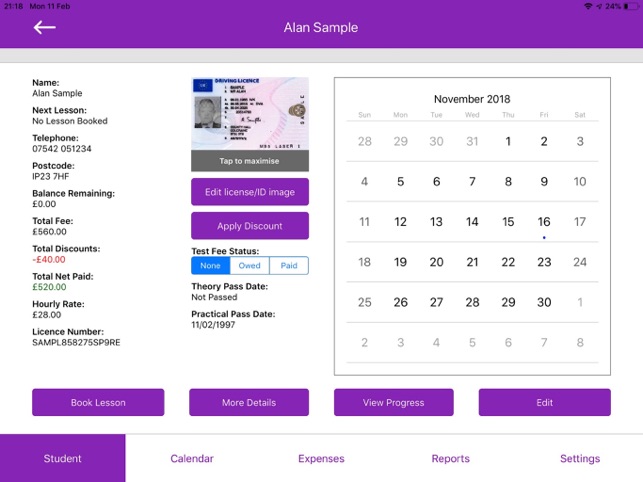
Instructor Toolkit:
Do you ever feel like your doing too much paperwork? Not organised well enough with your Student Diary? your Expenses?
Instructor Toolkit is an easy organiser based on Driving Instructor Tuition for your iPad.
You can run your Student bookings and Expenses, and use the Report feature to give you Weekly, Monthly, or Yearly Reports.
Even if you are not a Driving Instructor, Instructor Toolkit can be for you. Customise your Students Progress to suit whatever you teach!
App Features:
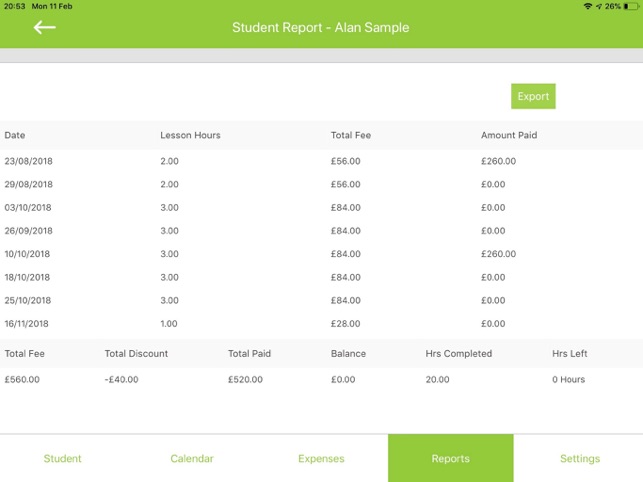
Instructor Toolkit Student:
This is where a list of your Students are shown and has brief student info. Select a student and it’ll take you to their profile page. The calendar on this page shows that students bookings only, and you can scroll to any month for previous or future bookings. The Profile page shows more details of the student and you can edit, view their progress or book a lesson from here.
Instructor Toolkit Calendar:
This is where your Diary is. You can select Day or Month view, book a New Appointment, and swipe to a booking, where you can edit or view a booking, and submit changes.
Instructor Toolkit Expense:
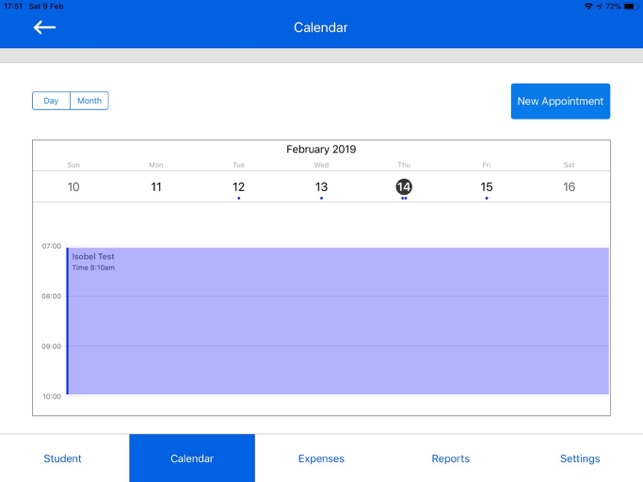
On this page you can see all your Expenses and use the filter to single out specific ones. Select New Fuel Expenses, Vehicle, or any other type listed.
Instructor Toolkit Reports:
Here is where you can select any Expense, or Student Progress Report. Select your Date Range and view your Report! This is a handy powerful tool for end of year reporting. This can help you organise you reports when you complete your self assessment, or just want to know what your turnover was last month! Use the reports to email your students progress to them so they can view at home. Report's feature may even help you save money on book keeping and accountancy fees!
Instructor Toolkit Settings:
This is where you can choose the colour of your panel, and make Setting changes to your current Progress and Expense Categories. You can also create any Category you like!
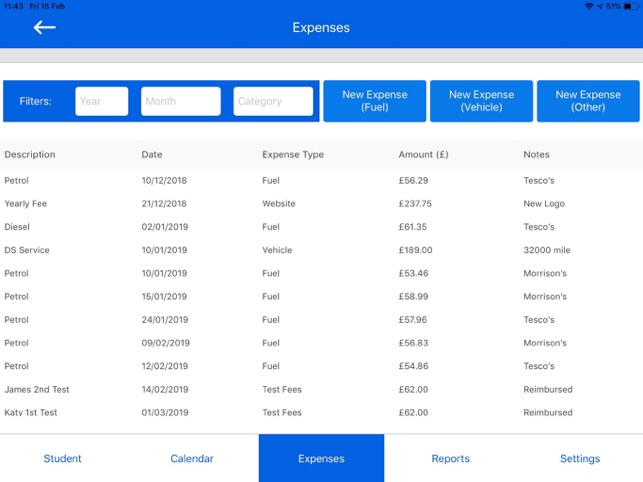
If you are not a Driving Instructor, and want to make a new set of Progress Categories? Easy, just make current categories inactive, then any student you create after that, can have the New Categories you have created!
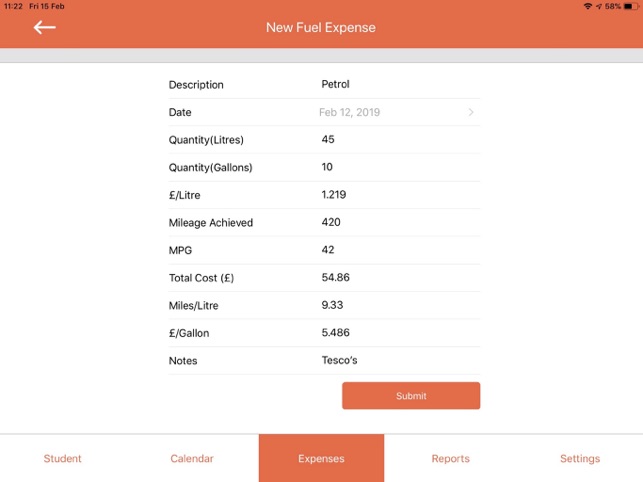
支援平台:iPad
